Intro post:
Did you know that a 1-second delay in website load time can lead to a 7% reduction in conversions? A fast website isn’t just for looking good, it’s essential. Web loading speed can impact both user experience and SEO. If your site is slow, visitors will leave quickly, and it could cost you to lose potential customers, also it will increase bounce rate which is not good for your ranking. Let’s explore 10 effective techniques to improve your website speed and performance, especially for WordPress websites.
- 1. Optimising Image Sizes Without Compromising Quality
- 2. Leveraging Browser Caching for Faster Load Times
- 3. Minifying CSS, JavaScript, and HTML
- 4. Using Content Delivery Networks (CDNs)
- 5. Implementing Lazy Loading for Images and Videos
- 6. Reducing HTTP Requests
- 7. Enable Gzip Compression to Shrink File Size
- 8. Utilising Asynchronous Loading for CSS and JavaScript
- 9. Choosing a Fast and Reliable Web Hosting Service
- 10. Regularly Auditing Website Performance
- A Plugin Recommendation: NitroPack
- Additional Tips
- Read more
- Conclusion
1. Optimising Image Sizes Without Compromising Quality
Images are one of the main reasons for slower load times on most of the websites. High-resolution images may look great, but they can severely impact performance. However, optimising images can reduce their size while maintaining quality. The goal is to get a balance between the size and clarity of the image.
How to do it:
- Use tools like:
These tools compress images before uploading them, maintaining quality while significantly reducing file size.
Also, you can change the image format to WebP or AVIF.
- WebP files will be smaller but without losing quality.
- AVIF is a new format which is too good, it can reduce the size without sacrificing the quality. It works in most of the areas.
Example of AVIF format:

JPG file – 600KB

AVIF file 50 KB
As you can see, there is very little noticeable difference in image quality, but the AVIF version is much smaller and loads faster.
Image Formats Matter:
- JPEG: Best for photos.
- PNG: Ideal for graphics with transparency.
- WebP: Offers smaller file sizes with high quality.
- AVIF: An even newer format that provides superior compression without sacrificing quality, making it an excellent choice for modern websites.
For WordPress users, plugins like Smush or EWWW Image Optimizer can automatically compress and optimise images, including support for WebP and AVIF formats.
2. Leveraging Browser Caching for Faster Load Times
Browser caching allows your website to store data on a visitor’s browser, it reduces the need to load all the elements each time they visit. This helps the pages to load faster for repeated visitors.
How to do it:
- Set cache expiry times for static resources like images, CSS, and JavaScript.
You can simplify this process using caching plugins like WP Super Cache or W3 Total Cache.
3. Minifying CSS, JavaScript, and HTML
Minification refers to removing unnecessary spaces, comments, and characters from your CSS, JavaScript, and HTML files. This will reduce the size of files and speeds up the loading time.
How to do it:
- Use online tools like CSS Minifier or JSCompress.
Alternatively, you can use plugins like Autoptimize or WP Rocket to automatically minify and combine these files.
4. Using Content Delivery Networks (CDNs)
A CDN stores copies of your site on multiple servers worldwide. When a user visits your website, the CDN delivers the content from the server closest to their location, this will helps to reduce the loading time.
How to do it:
- Services like Cloudflare and MaxCDN offer affordable CDN solutions.
For WordPress, the Cloudflare plugin integrates seamlessly to optimise your site’s speed globally.
5. Implementing Lazy Loading for Images and Videos
Lazy loading ensures that only the images or videos visible on the user’s screen load immediately, while the rest of the images and videos load as the user scrolls down. This will significantly reduces the initial loading time.
How to do it:
- Implement lazy loading with JavaScript libraries like lazysizes.
For WordPress users, plugins like Lazy Load by WP Rocket or a3 Lazy Load allow you to set up lazy loading without coding.
6. Reducing HTTP Requests
Each time a visitor opens your website, their browser requests various elements like images, stylesheets, and scripts. The more requests your website makes, the slower it will load, which can hurt performance even if you use tools that Auto post your content across platforms to drive traffic.
How to do it:
- Reduce the number of files by combining CSS and JavaScript files.
- Use CSS sprites for images.
For WordPress, plugins like WP Rocket help reduce HTTP requests by combining and optimising files.
7. Enable Gzip Compression to Shrink File Size
Gzip compression makes your file faster by making them smaller in size. This is because it compresses CSS, HTML, and JavaScript files.
How to implement:
- Using your website’s .htaccess file or contacting your hosting provider to enable Gzip on your server should be one of the ways of how to make this possible.
Some WordPress caching plugins, like W3 Total Cache and WP Rocket, also have Gzip compression built into the settings.
8. Utilising Asynchronous Loading for CSS and JavaScript
Normally, CSS and JavaScript files load one after another, slowing down the page. Asynchronous loading allows multiple files to load at the same time, speeding up the process.
How to do it:
- Modify your HTML tags to use async or defer attributes for JavaScript files.
You can also use plugins like Autoptimize to handle asynchronous loading of CSS and JavaScript files.
9. Choosing a Fast and Reliable Web Hosting Service
Your hosting provider plays an important role in the performance of the website. A shared hosting plan may seem affordable, but it could slow down your website due to limited resources. Consider choosing a reliable hosting solution that can manage your website traffic.
For WordPress users, providers like Hostinger, Bluehost, and WP Engine offer optimised hosting plans that ensure high performance and faster loading times.
10. Regularly Auditing Website Performance
Regular website audits can help you to identify the speed of the issues. Tools like Google PageSpeed Insights and GTmetrix provide insights and recommendations on what needs to be improved.
For WordPress users, these tools give specific suggestions on how to improve website speed. Many WordPress caching plugins also offer performance monitoring and optimization options.
A Plugin Recommendation: NitroPack
If you’re looking for a reliable solution to optimise your website speed without spending too much time on manual configurations, NitroPack is a plugin I highly recommend. I’ve already used NitroPack to boost my site’s performance, and it delivered impressive results.
Why NitroPack Works:
- Advanced Caching Mechanism: NitroPack ensures a high cache hit ratio with smart cache invalidation, automatic cache warmup, and device-aware, cookie-aware, browser-aware, and session-aware caching. These features help your site load faster for every visitor.
- Comprehensive Image Optimization: NitroPack handles all aspects of image optimization, including lossy and lossless compression, advanced lazy loading (even for background images defined in CSS), preemptive image sizing, and WebP conversion for supported browsers.
- Built-in Global CDN: NitroPack includes a global Content Delivery Network (CDN) to deliver content quickly to users worldwide, ensuring speed no matter where your visitors are located.
- Additional Performance Enhancements: HTML, CSS, and JS minification & compression, Critical CSS, DNS prefetching, preloading, and more are all built into NitroPack, offering an all-in-one solution for faster load times.
- Expert Support: NitroPack’s support team is always available to help with any page speed issues, providing expert advice tailored to your specific needs.
- Risk-Free Testing: NitroPack allows you to test its features without affecting your live site, making it easier to optimise your site with confidence.
My Experience:
After using NitroPack on my site, I noticed a significant improvement in load times and overall performance. It is very easy to set up the plugin and activation. If you don’t have the time to manually optimise every aspect of your site, NitroPack is an excellent tool to achieve faster performance with minimal effort.
Additional Tips
- Limit Plugins: Too many plugins can bloat your website and slow it down. Deactivate and delete any unused plugins.
- Optimise Your Database: Over time, your database can accumulate unnecessary data. Use plugins like WP-Optimise to clean it up and improve performance.
- Use a Lightweight Theme: Choose a well-coded, lightweight theme like Astra or GeneratePress that won’t add unnecessary bulk to your site.
N.B: I have given many plugin recommendations in this blog. Use it if only necessary and avoid using different plugins for similar purposes. Also avoid using plugins for everything, try to do simple things manually.
Conclusion
Improving your website speed is not only a one-time setting up effort but an ongoing process. By implementing these techniques, you’ll provide a better user experience, improve your SEO rankings, and increase conversion rates. Whether you’re using WordPress or a custom-built site, optimising your website for speed will give significant benefits in the long run.
Ready to turbocharge your website? Start implementing these techniques today.
DomainDotin is a leading Digital Marketing Agency in Calicut, Kerala, and a top Digital Marketing Company in Kochi. We specialize in delivering comprehensive digital marketing solutions to help your business thrive in the competitive online landscape. Explore our wide range of services to discover how we can support your growth and success.




4 Comments
Shahana
August 25, 2024Thanks for the insights! Which of these techniques would you recommend prioritizing for a site with high traffic?
domaindotin
August 26, 2024You’re most welcome! In many cases, unoptimized images are the primary reason for a slow website. Be sure to optimize your images, and I strongly recommend implementing all 10 techniques, especially for high-traffic sites. Read our blog on SEO Tips for 2024 to Rank Higher on Google.
Wick
August 25, 2024Great tips! Could you share more details on how these techniques impact mobile website speed specifically?
domaindotin
August 26, 2024Yes, We have already made an article about The Complete Guide to Mobile Performance Optimisation in 2024